Technology Requirements
CCG’s Learning Management System, Canvas, runs on Windows, Mac, Linux, iOS, Android, or any other device with a modern web browser. CCG strongly recommends using the most recent versions of Google Chrome or Mozilla Firefox. While Canvas can be accessed on a variety of devices, CCG recommends using a computer (laptop or desktop) with administrator access to avoid any complications.
Distance Learning Online
CCG uses Canvas as our learning management system. You'll find it to be a robust online learning platform that puts your education at your fingertips. As a student of Cambridge College Global, you will be able to take advantage of the many features of Canvas in your own classes.
At the beginning of your online degree distance learning program, you will be able to participate in an orientation webinar that introduces you to the course and teaches you how to navigate the learning management system. Can't join us that day? No worries. We provide a recording for students who cannot attend the live session.
Simple Navigation for Easy Access
Each course begins with a home screen that includes your syllabus and upcoming assignments. The home page includes a to-do list, identifying upcoming assignments.
Recent activity feeds on Canvas’ Dashboard opening page aggregates all of your courses, and keeps you up-to-date on announcements, assignment feedback and discussion postings in your current courses.
How-to navigation help is a click away through Canvas Guides and navigational videos. If you need assistance with an assignment, there’s free online tutoring available 24/7 through a few mouse clicks.
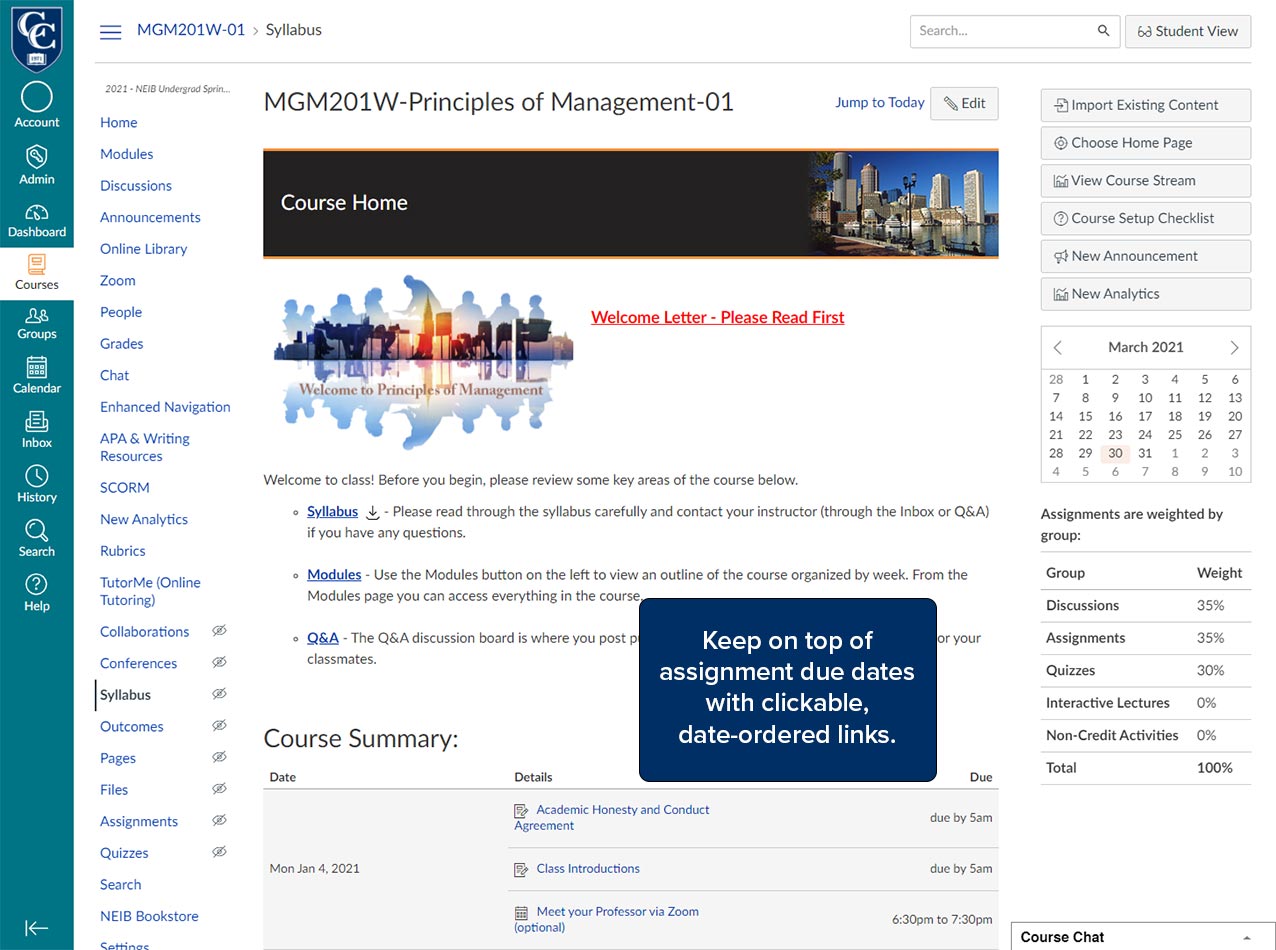
Content and Skills
Navigate to your weekly lessons by clicking the Modules button in the left navigation bar. On this page, you will find every part of your course in chronological order. Each module links to your lesson components, including:
- Learning outcomes
- Readings
- Lectures and multimedia
- Asynchronous threaded discussion
- Assignments
- Group projects
- Weekly review
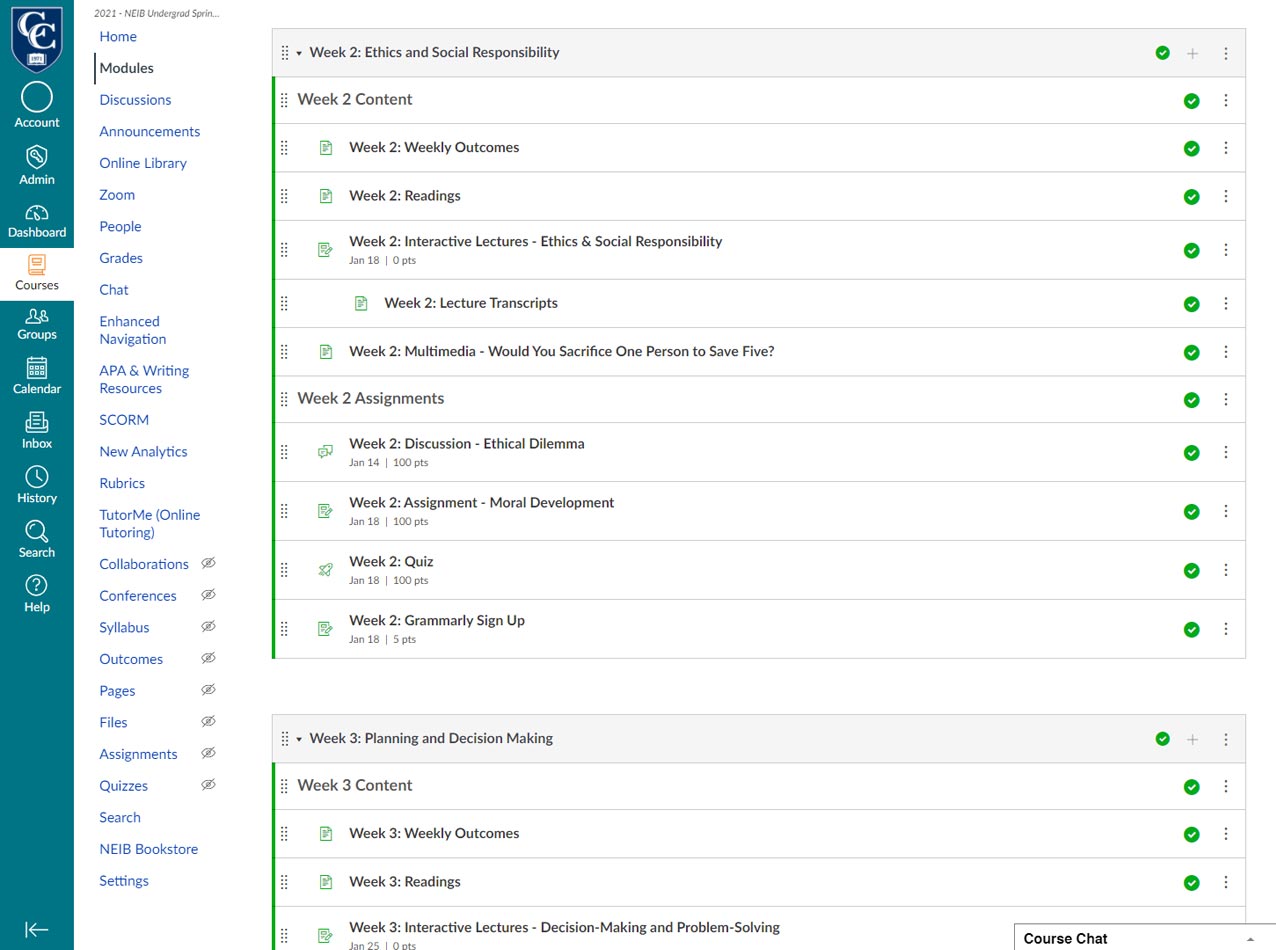
Each component of your lesson, through the learning management system, drives the course material and information home through a variety of channels in an effort to help you maximize your online learning experience. You’ll read content, view multimedia, then discuss and apply what you are learning throughout the week. All lectures are permanently embedded in the course, allowing you to go back and review them at any time.
Our week-long discussion boards are asynchronous, allowing you to participate in the conversation when it’s convenient for you. You’ll discuss how the content relates to the topic at hand, but you’ll also share stories of your experiences to leverage them in your learning. Breakout rooms embedded in the course allow small groups to collaborate on projects and work together on assignments.
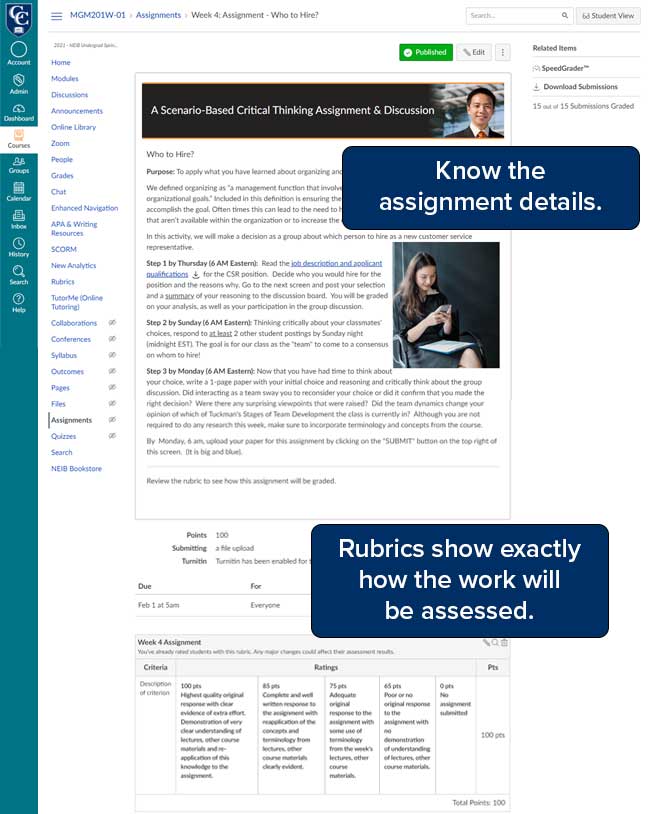
CCG embraces active online learning, so assignments aren’t only about writing papers. While research and writing is important, you’ll also be in the field capturing advertising examples on your smart phone, conducting experiments in your kitchen, observing meetings, as well as creating infographics and presentations to present your learning, while learning skills and tools with immediate application to your job.
All of the group collaboration really helped me to strategically work better with staff given all the diverse personalities.
Assessing Your Work
Rubrics are embedded in every assignment and discussion so you can easily see how your instructor will grade your work within the Canvas learning management system. Our grading system offers you immediate, direct feedback, with notifications released as each assignment is graded by your instructor. The Canvas gradebook averages your grades, so you always know your standing, and provides predictive analysis tools to enable you to earn the A you’re working for, and allows you to find up-to-date performance data about how you are doing at any given time during the course.
A Library That’s Always Open
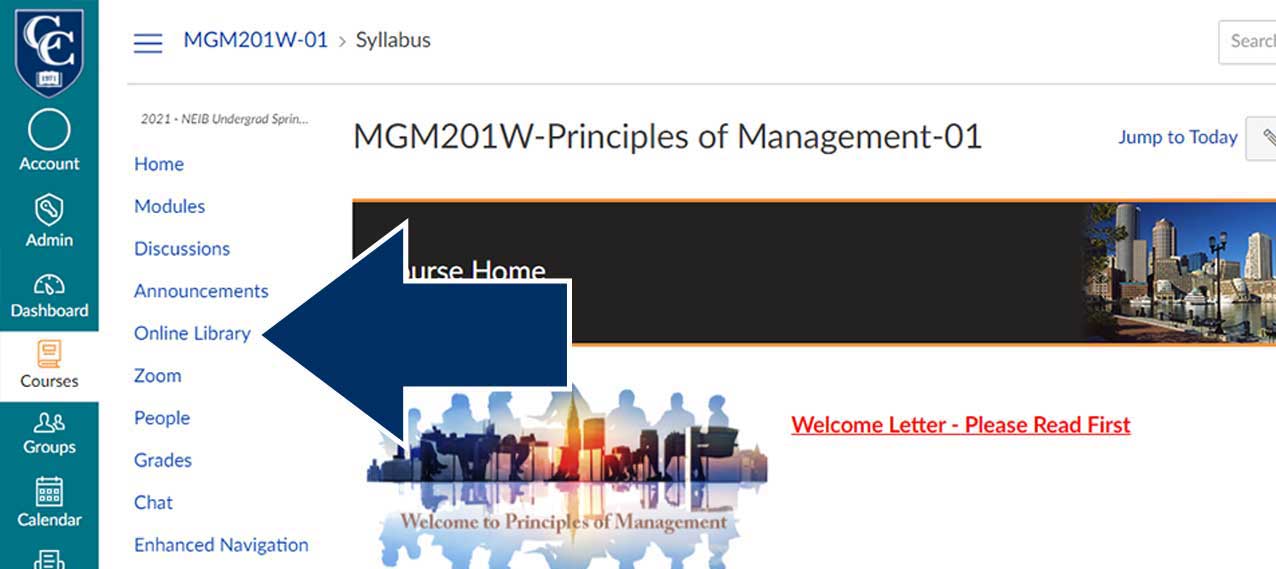
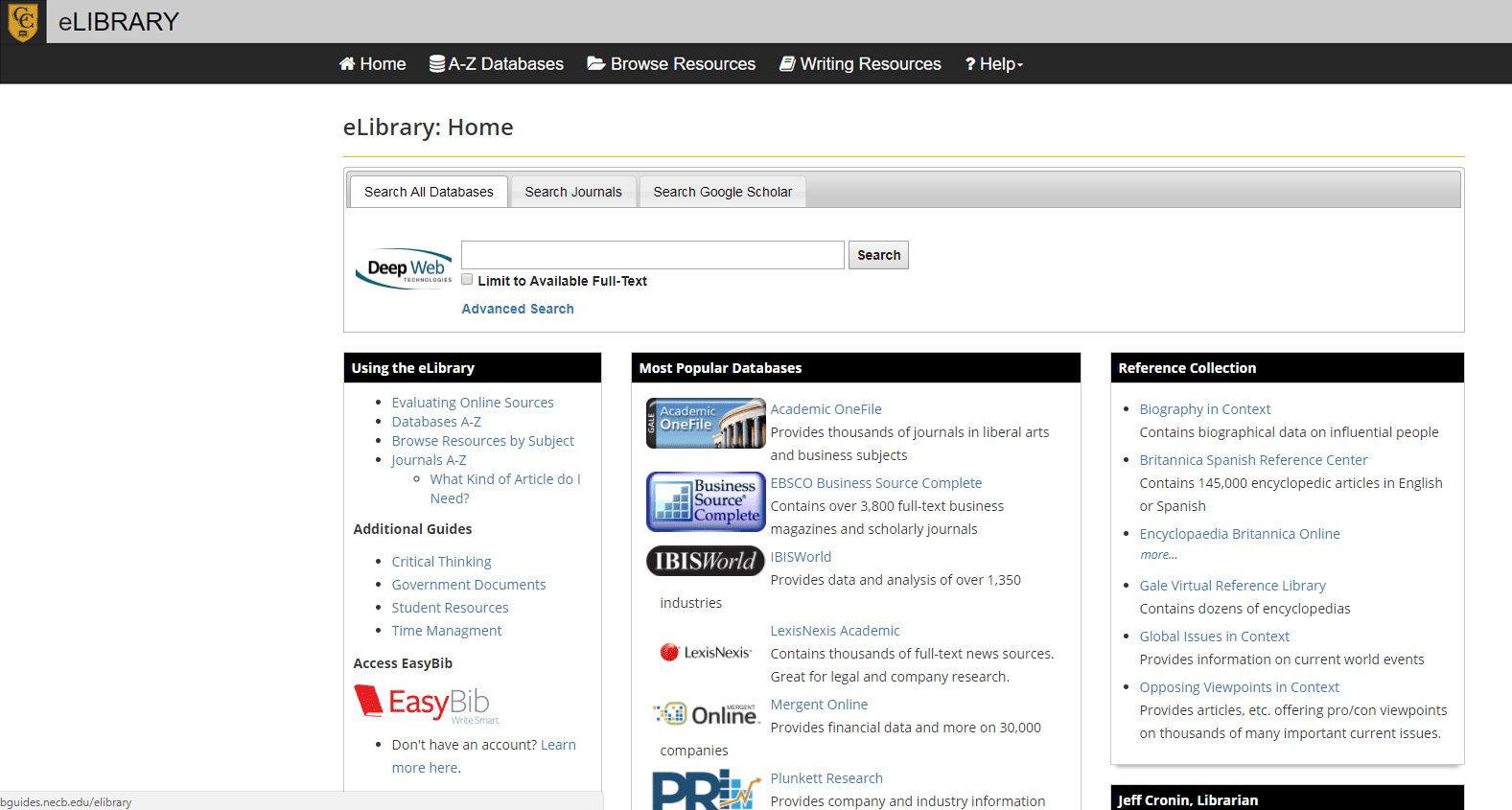
From anywhere in your course, you will be able to access our robust online library. It has a wealth of databases and tools so that you can conduct effective online research.
Finally, our gradebook offers you immediate, direct feedback. The gradebook provides you with a wealth of information from time on task to grades earned to upcoming items. You will find up-to-date performance data about how you are doing at any given time during the course.
The Canvas learning management system is browser-based, so you can access it on any device that accesses the internet: that means your PC, Mac, iPhone, iPad, tablet, or smartphone. There’s even an iPhone/iPad/smartphone app! Canvas allows you access to relevant support, relevant education and relevant materials, all at the click of a button.